Centralized-able e-commerce
Yabe Ukiyo allows you to create a centralized e-commerce setup for multiple remote template libraries. This means you can sell template libraries from a single website, while the actual template libraries are hosted on different websites.
There are two main components to this feature:
- Managed Site: The site that hosts the actual template libraries.
- Central Site: The site that sells the template libraries and connects to the managed sites.
Managed Site
Section titled Managed SiteThe managed site is the site that hosts the actual template libraries. To make a site as a managed site, you need to install the Yabe Ukiyo plugin and connect it to the central site.
Make the current site as a managed site
Section titled Make the current site as a managed siteStep 1: Enable the access
Section titled Step 1: Enable the accessTo enable the access, go to Bricks → Yabe Ukiyo. Switch to the Settings → Central Management tab and tick the Open Access checkbox.
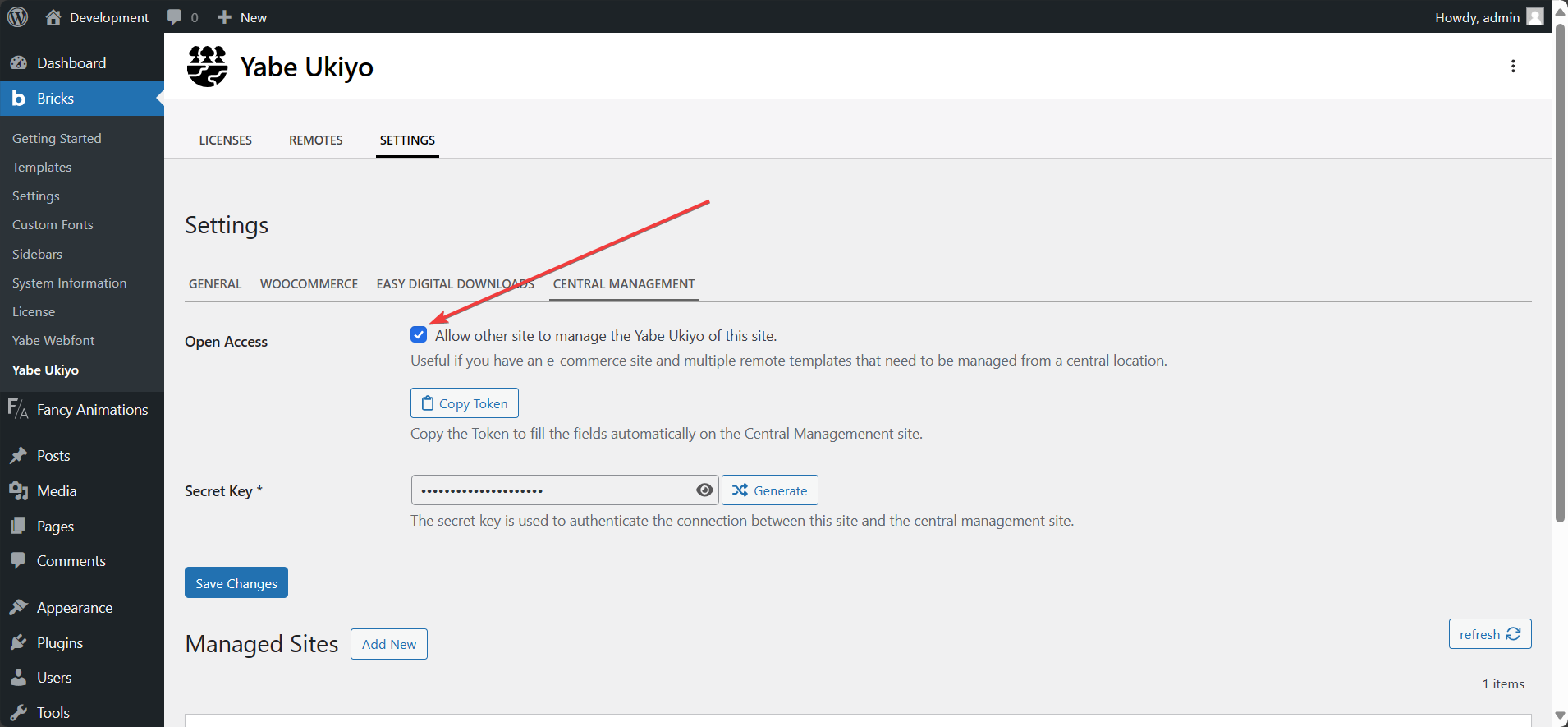
Step 2: Generate secret key
Section titled Step 2: Generate secret keyThe access is protected by a secret key. To generate a secret key, click the Generate Key button.

Step 3: Save the settings
Section titled Step 3: Save the settingsDon’t forget to save the settings.

Step 4: Copy the Token
Section titled Step 4: Copy the TokenToken is a code that you need to copy and paste into the central site. Click the Copy Token button to copy the token to the clipboard.
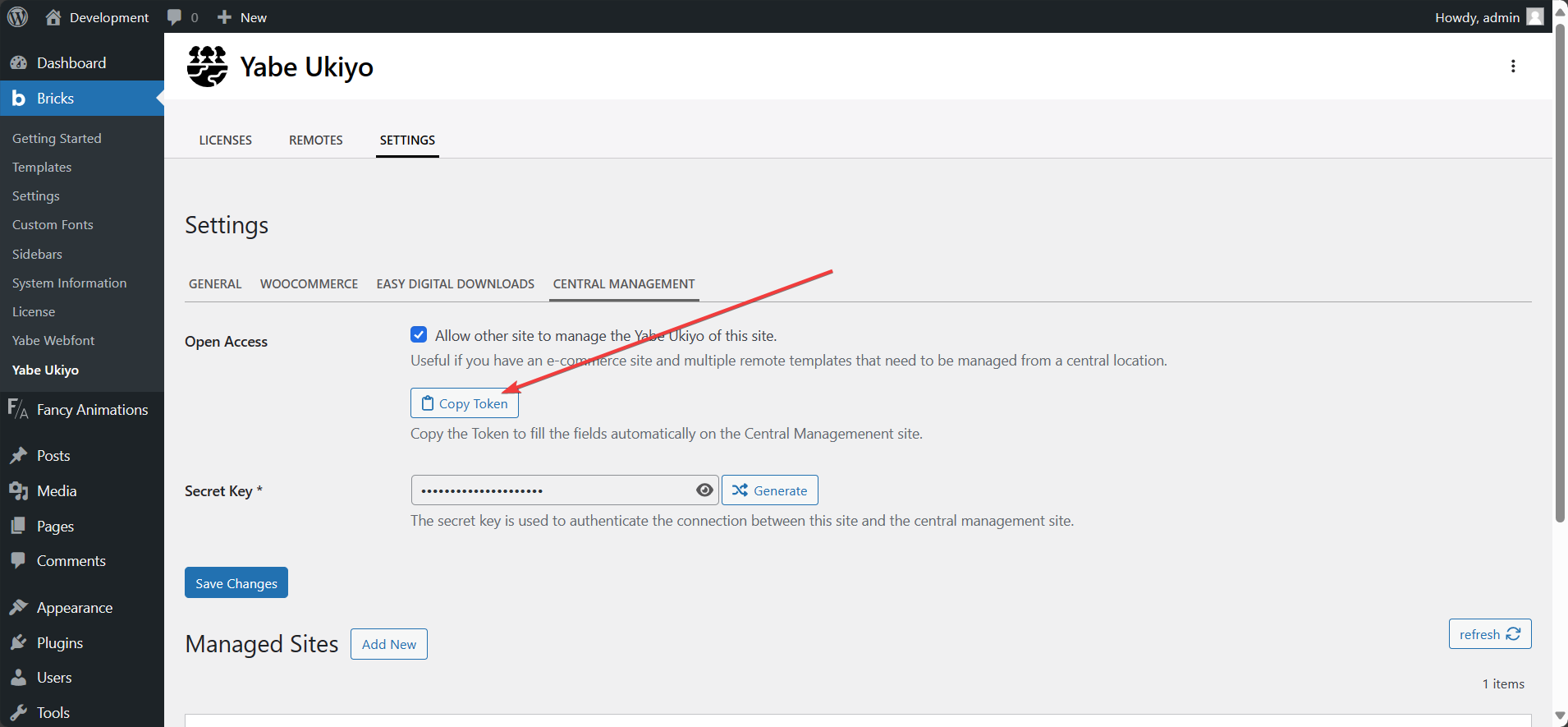
Central Site
Section titled Central SiteThe central site is the site that host e-commerce platform and connects to multiple managed sites.
Connecting a managed site
Section titled Connecting a managed siteStep 1: Add a managed site
Section titled Step 1: Add a managed siteTo add a managed site, go to Bricks → Yabe Ukiyo. Switch to the Settings → Central Management tab and click the Add New button.

Step 2: Paste the Token
Section titled Step 2: Paste the TokenPaste the token that you copied from the managed site by clicking the Paste Token button.
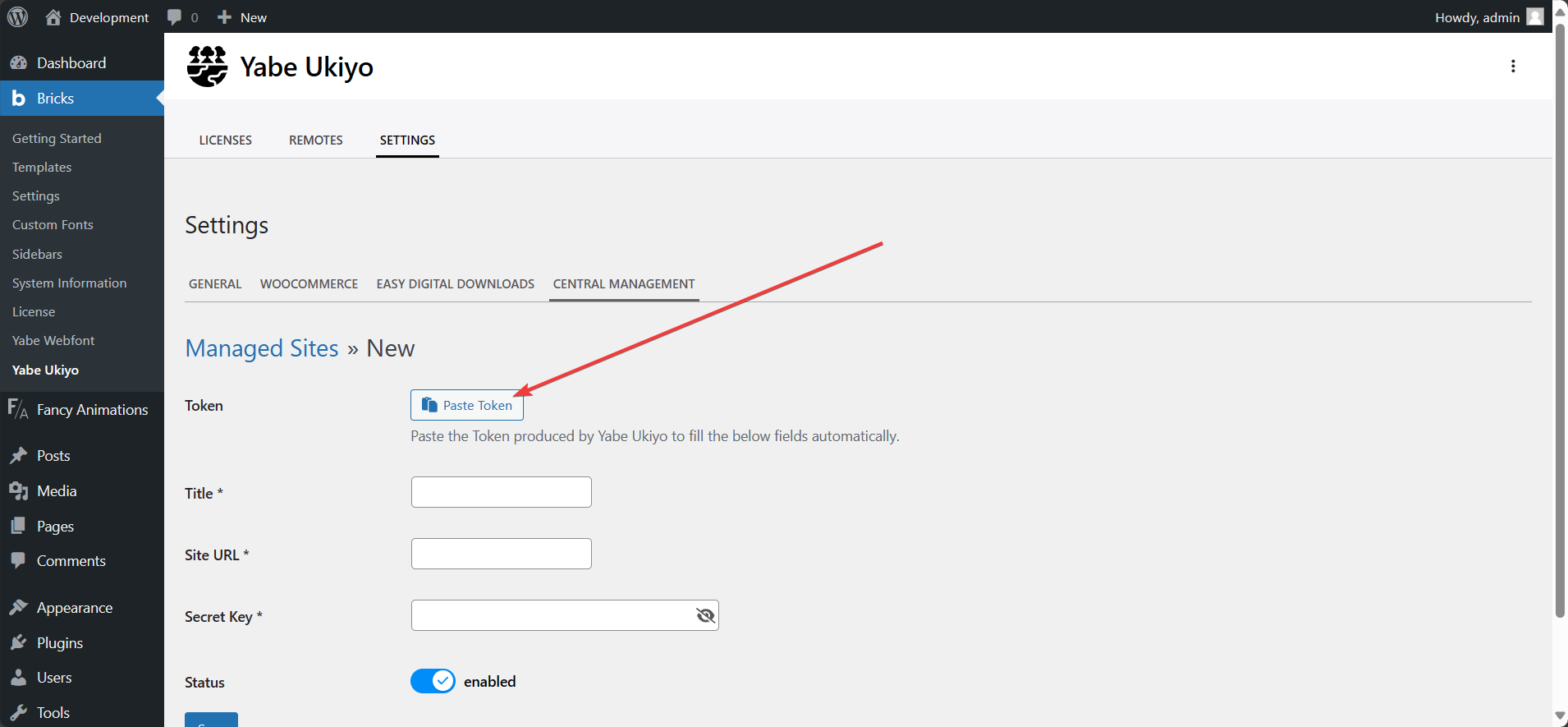
Step 3: Save
Section titled Step 3: SaveDon’t forget to save.
Configuring the product
Section titled Configuring the productPlease follow the Easy Digital Downloads documentation to configure the product.
Finally, set the Site field to the managed site that host the actual template library.

Then click the Publish or Update button.
And that’s it! Now you have a centralized e-commerce setup for multiple remote template libraries.